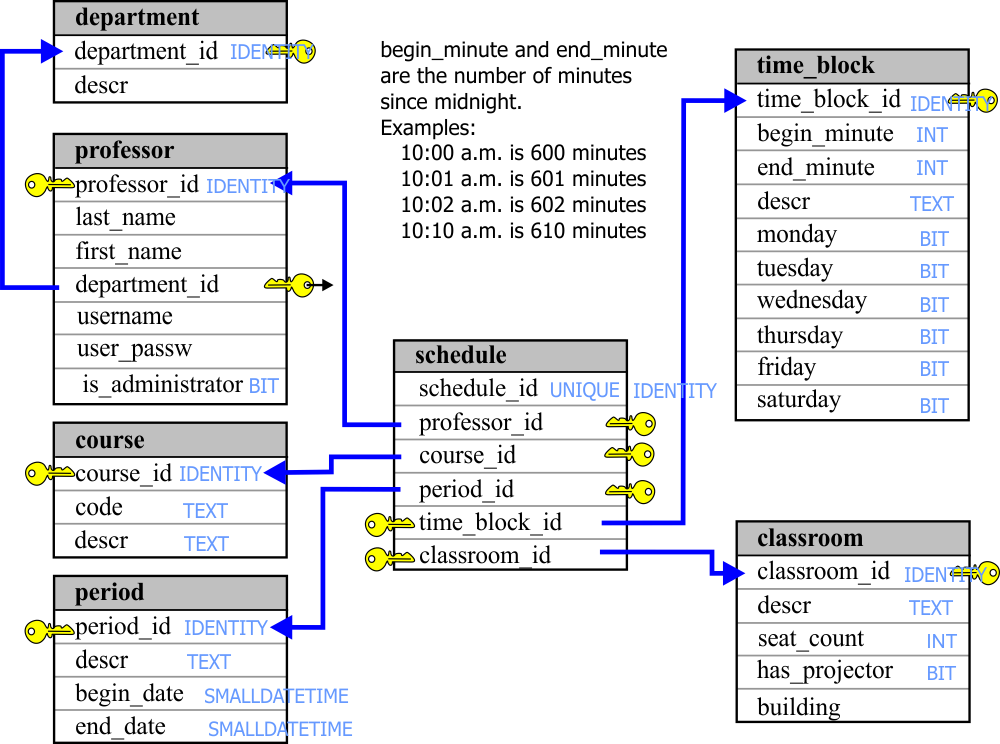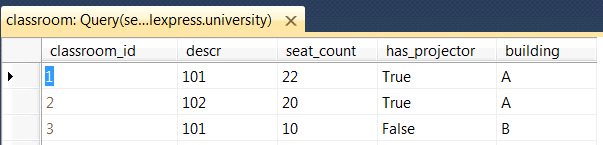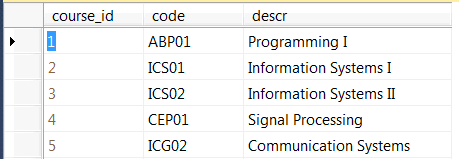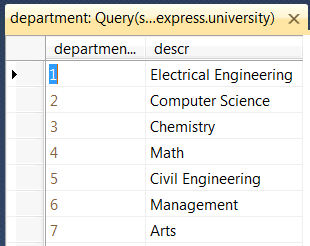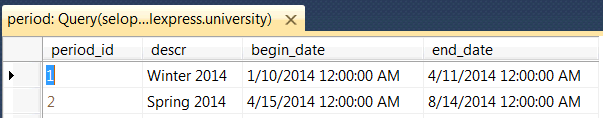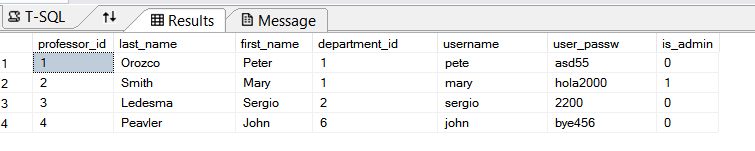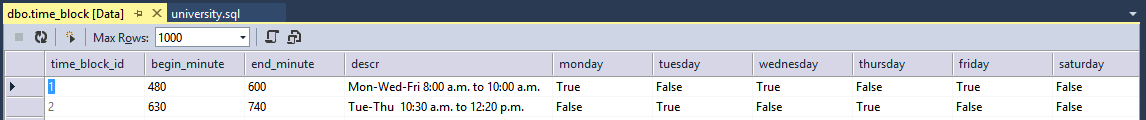Create a Wintempla Application called UniMng to manage the university database (You may use the Wintempla Database Application wizard to start your project). The software is targeted to: Professors, Administrators and students. Points to evaluate:- Select (view), Delete, Insert, Edit departments
- Select (view), Delete, Insert, Edit professors
- Select (view), Delete, Insert, Edit courses
- Select (view), Delete, Insert, Edit periods
- Select (view), Delete, Insert, Edit time blocks
- Select (view), Delete, Insert, Edit time classrooms
- Select (view), Delete, Insert, Edit time schedules (assign a course to a professor in a classroom for a specific period of time with a time block
- Print
- Copy to clipboard
- Export to Microsoft Excel
- Organization (easy to navigate and use)
- Students do not need to login to see the schedule (as soon as the application opens, it shows the schedule)
- Administrators need to login to modify the schedule
- Professors see only the schedule of the courses they have assigned
- Plus or extra: error notification (for instance one professor is not teaching any class), number of teaching hours per week per professor, two or more professors are at the same time in the same place, ...
|
 SQL Import in a Dialog, Window or Web application to create a starting point and save time. SQL Import will work best when:
SQL Import in a Dialog, Window or Web application to create a starting point and save time. SQL Import will work best when: